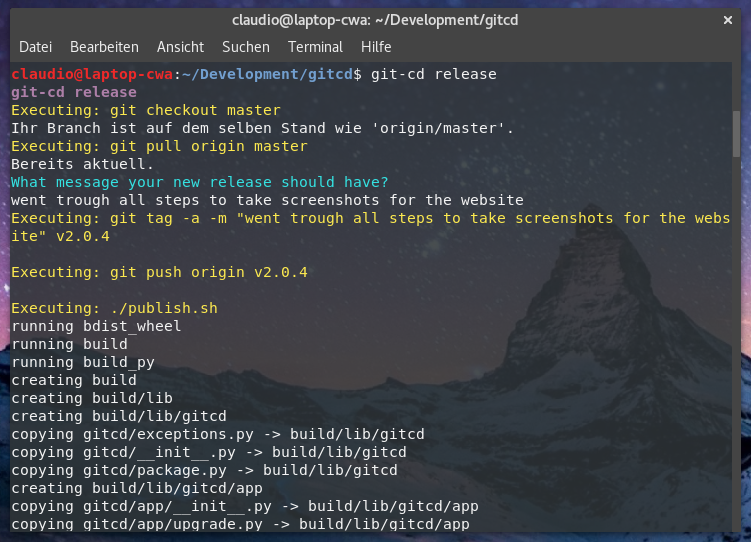CLI Usage
How to use gitcd on the Command Line.
CLI Usage of gitcd
For convenience, you can call gitcd as a git sub command as well as directly. Therefore, you can replace "git cd" in any of the following commands with "git-cd" if you like it more.
Initializing gitcd
First of all you probably want to initialize one of your local git repositories with gitcd. Change directory to one of your local git repositories and run git-cd init. Most of the values should be very self-explanatory. Still, here is a complete list of values you can pass.
- Branch name for production releases?
- This is the branch git-cd is creating a tag from if you execute the release command, you probably want to go with master here.
- Branch name for feature development?
- This is more kind of a prefix for feature branches, it is empty by default. If you wish your feature branch has a name like feature/my-new-feature, you can set this prefix to feature/.
- Branch name for test releases?
- Pass your branch name where you want to merge code into while executing git-cd test. Let it empty if you don't want to use that feature. At work, we have this for many repositories set to test.
- Version tag prefix?
- Prefix for your release tags, this is v by default which would result in a tag equals to v0.0.1 for example.
- Version type? You can either set your tag number manually, read it from a version file or generate it by date.
- This is about how git-cd release gets your current version number you want to release.
- manual means you'll get asked to enter the version number by hand
- file means gitcd reads the version number from a file, you'll be asked from which file in the next step
- date means you generate a version number from a date scheme, you'll be asked for the scheme later. As a date version scheme, you can pass any directive for http://strftime.org/.
- This is about how git-cd release gets your current version number you want to release.
- Do you want to execute some additional commands after a release?
- This is useful if you want to execute any cli script after creating a tag, for example, gitcd itself uses such a script to publish the new release on pypi after creating a new tag. You can see the script here https://github.com/gitcd-io/gitcd/blob/master/publish.sh.
git cd init
The image below represents the configuration for gitcd itself.
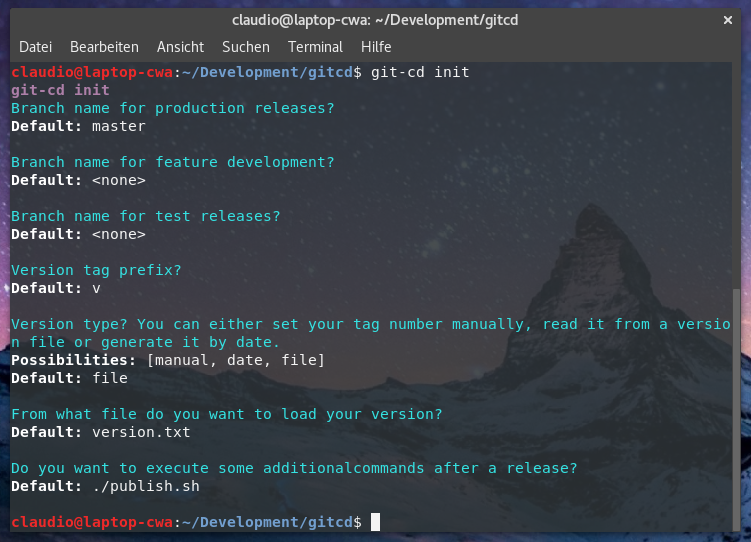
Check version and upgrade
Gitcd is able to check your local version with the one published on pypi and upgrade itself if you wish so.
git cd upgrade
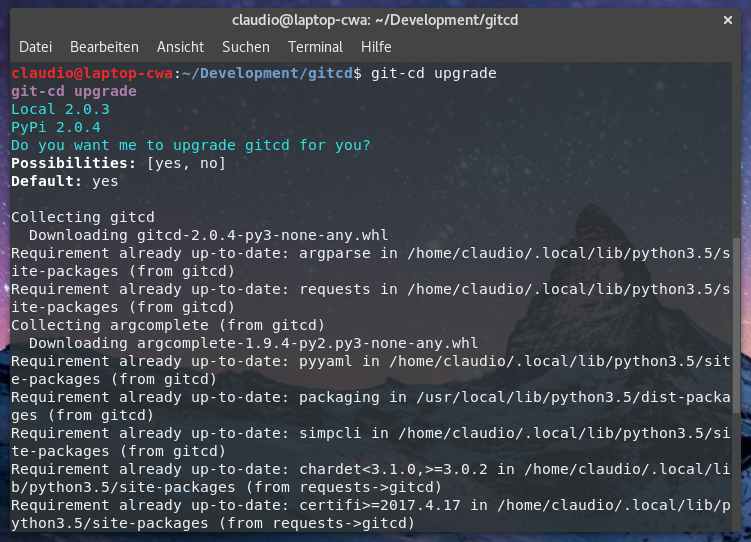
Clean up local branches
The tool is able to cleanup all local branches which doesn't exist on remotes. This is done with the clean command.
git cd clean
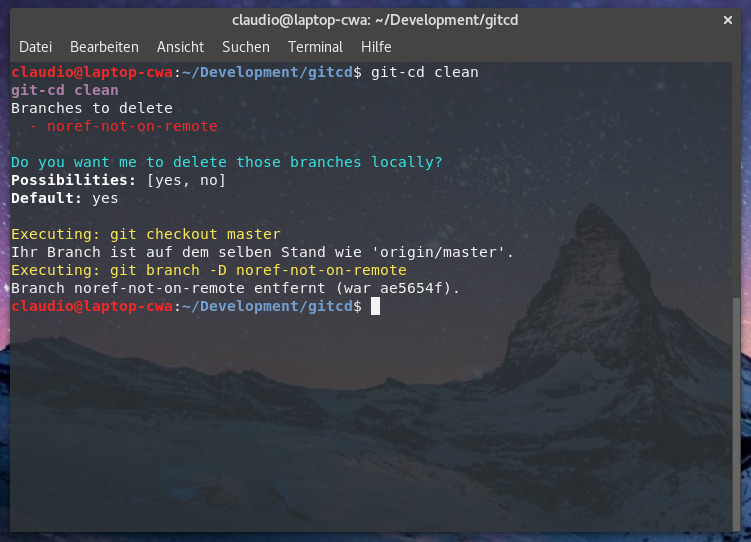
Start a new feature
Starts a new feature branch from your master branch. If you don't pass a branch name, you will be asked later.
git cd start <branchname>
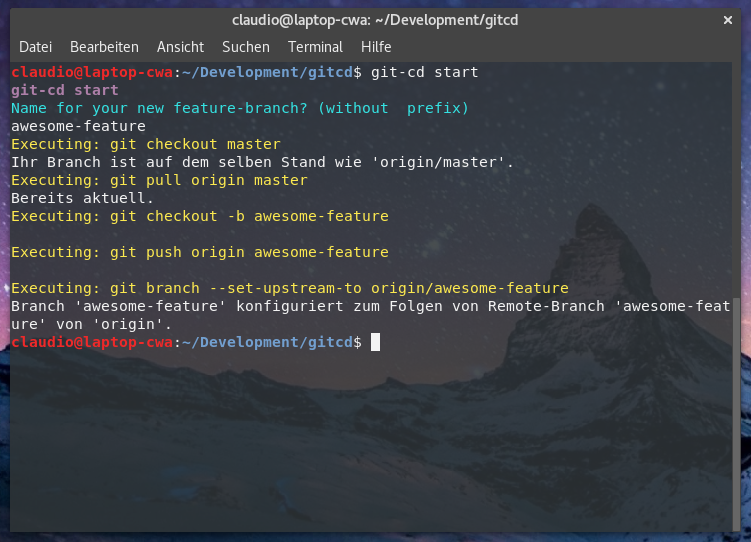
Testing a feature
You might have a testing environment or want to run some integration test on a shared or common branch without the need to push out your feature with the next release. Therefore you can't merge it into the master. That's exactly why the git-cd test command exists. You might even have some dedicated tester checking the new feature on this specific branch. So to merge your new feature into your testing branch you call this command, if you don't pass a branch name, your current feature branch will be merged.
git cd test <branchname>
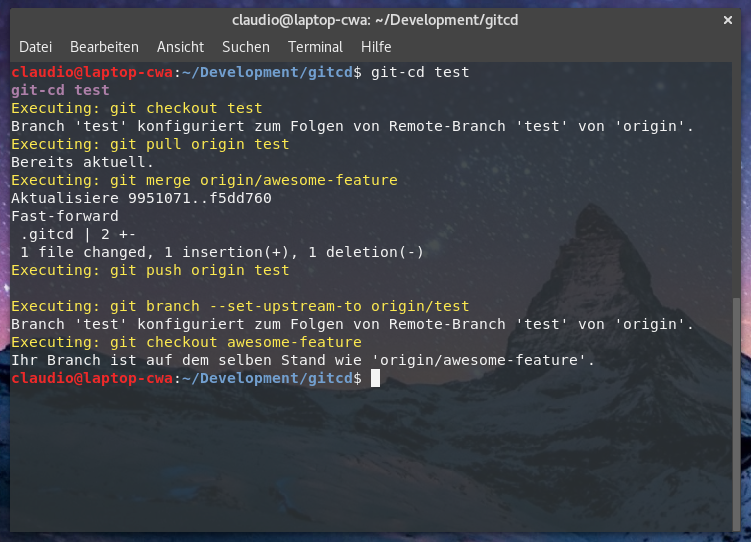
Open a pull request for code review
Opens a pull request to your master branch. If you don't pass a branch name, your current branch will be taken.
git cd review <branchname>
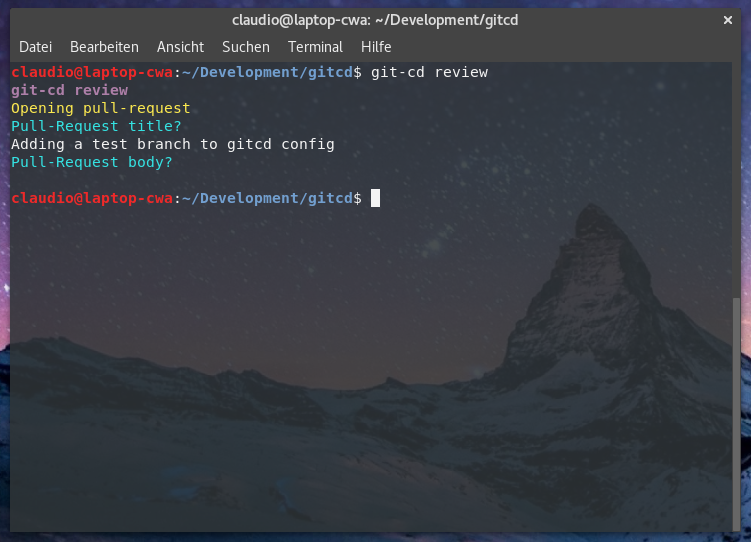
See the status of a pull request
You can see the status of a pull request directly in the command line. If you don't pass a branch name, your current branch will be taken.
git cd status <branchname>
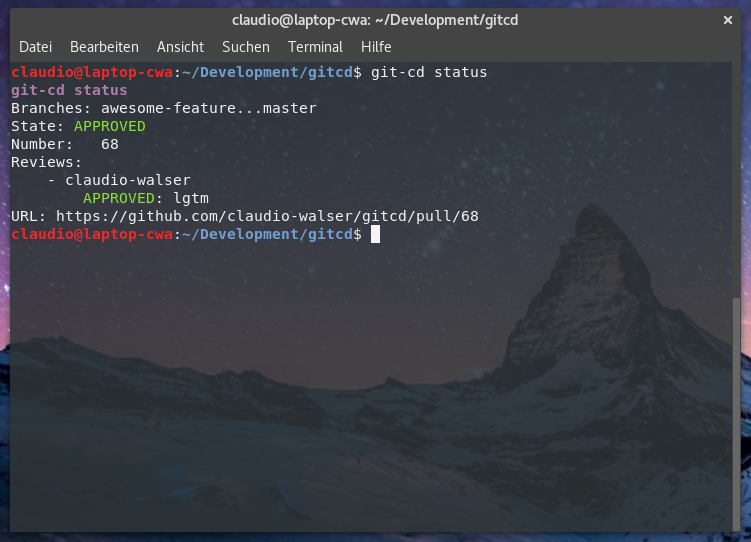
Finish a feature branch
If your pull request got approved by a fellow developer and all your tests were running properly, you probably want to merge your feature into the master branch. If you don't pass a branch name, your current branch will be taken.
git cd finish <branchname>
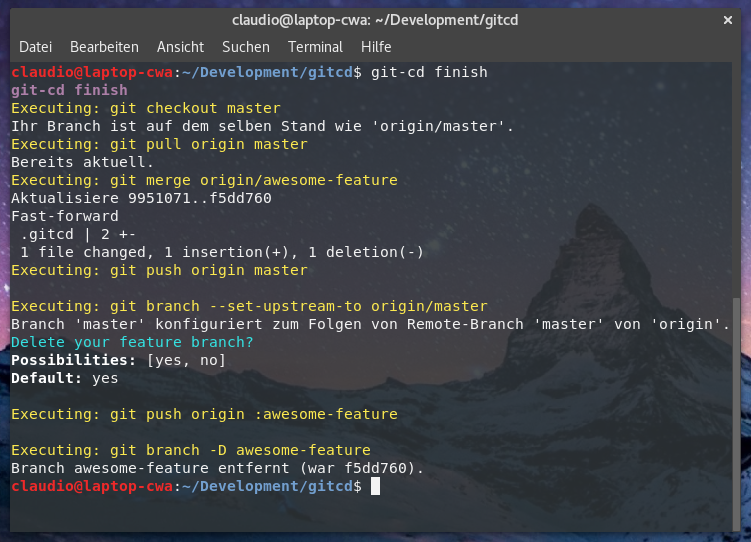
Compare different branches or tags
By now, your code is in the master branch. Personally, I always like to see what I am going to release by comparing the current branch (which is master after the finish) against the latest tag. If you don't pass a branch or tag name, the latest tag will be taken.
git cd compare <branchname>||<tagname>
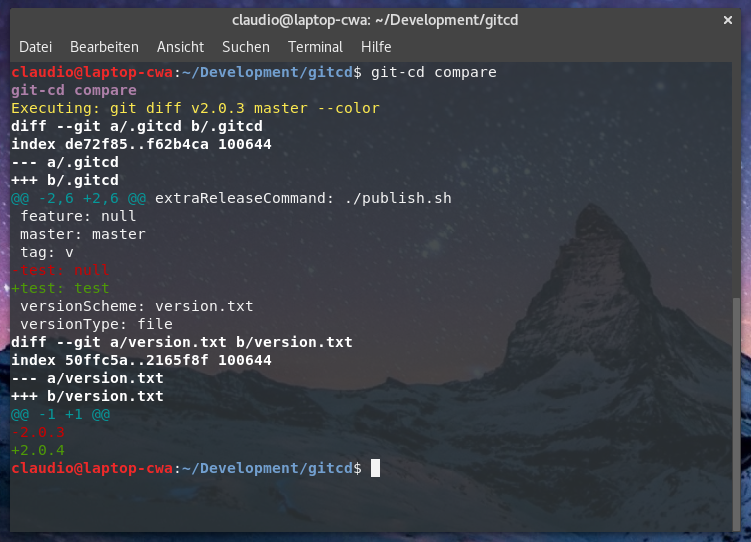
Release a new version
Now your feature is merged and you made sure you know the changes going out, you are ready to ship it. This command creates a new tag from the master branch and executes any command you've setup in the initialize command.
git cd release